A quick SEO tip which a lot of webmasters overlook is setting a preferred domain for each of their sites. First I’ll show you how to do it, then I’ll explain why it’s a simple but important change to make in your Google Webmaster Tools.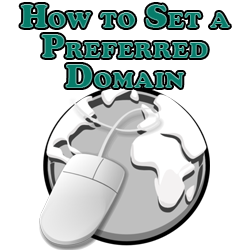
How to Set a Preferred Domain
Why Set a Preferred Domain
The main reason to set a preferred domain for each of your different web sites is that Google sees a www.URL.com and URL.com as being two different sites. While anyone going to either of those sites will likely see the same content on either site, links can be created to point to either domain and will not lump together.
If you’re creating the links to your site, this isn’t an issue because you know that you want your links to point to either the WWW or non WWW version. However, if someone else is creating a link to your site, there’s no guarantee that they’ll go with the version which you want, so it’s very likely that your site has links pointing to both versions of your site right now. By specifying to Google that any links pointing to the non WWW version should be considered for the WWW version instead, you get that link juice all lumped together, thus giving you the true benefits of that link juice.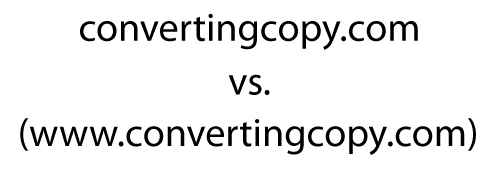
A side note is that most likely both the WWW and non WWW version of your site will present the same content so it’s not an issue for your visitors. It also doesn’t matter which version you prefer when setting your preference. You can choose either, just make sure you choose one or the other so that you can reap the SEO benefits.
Lastly, remember that after you have set your preferred domain, do a 301 redirect on the non preferred version. I recommend that you do this so that all of the traffic which comes to the non preferred gets funneled immediately to the preferred, improving your analytics and user metrics for your version of your site which Google is guaranteed to be looking at based on your choosing your preference.
