Welcome to the final part in a 3 part series called “Article Writing Tips” here are the links to part one (How to Write a Great Title) and part two (How to Write a Great Article). A big part of what makes article marketing on article directories is the article resource box – this is your payoff for writing the article, the part of your article where people have to chance to visit your website.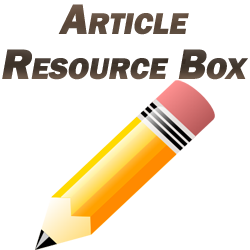
Article Resource Box
Everything which you have done from writing a compelling title to a great article itself is in an effort to get people to click on your links and on article directories these are found in your article resource box. 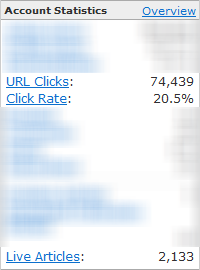 Generally a 20% click through rate is considered pretty good, and this is just about what I’m averaging as you can see here on Ezine Articles after writing a little over 2000 articles (just to brag, I wrote them all myself/did not outsource one single article).
Generally a 20% click through rate is considered pretty good, and this is just about what I’m averaging as you can see here on Ezine Articles after writing a little over 2000 articles (just to brag, I wrote them all myself/did not outsource one single article).
This number would be a lot higher and has been in the past couple of years especially, but the first year or so back in 2006ish, I didn’t really know what I was doing when it came to writing a great article resource box so I had a few hundred articles with abysmal click throughs which are really bringing down my average overall. In reality, I’m closer to 25-30% these days, or more than 1 in 4 people click through my links to my landing page from my article’s resource box.
That number may still sound low if you’ve never done article marketing before, but that’s the reality of the situation when it comes to the internet. The good news is that generally the 25% of people who do click through are very targeted and more likely to purchase whatever it is that I am promoting.
So, what makes for a great article resource box?
The most important thing to convince people to click through your links is to use a powerful call to action. Here is a list of 60 call to action examples which can be used as a part of resource box examples to give you a better idea of what converts well. These examples all work to inspire the reader to take some kind of action which begins with them clicking through the link.
If you have some sort of freebie incentive to give away on your landing page, definitely mention it in the resource box as people love freebies and this will definitely encourage them to click through in a way which simply mentioning a product or more information will not.
Also, if the website which you are posting your article to allows dofollow links/link juice, remember to use your keywords as your anchor text so that you can have that pointing back to your website. This helps the search engines identify what your website’s content is about and increases the chances that it will appear in the SERPs when someone searches for that keyword.
You have the choice of writing a new article resource box for every new article, or you can reuse the same one(s) over and over again. Writing fresh is more time consuming and can be hit or miss, I’ve had great results when tailoring the article resource box to the article very specifically and other times I’ve experienced horrible click throughs. Some marketers recommend always writing fresh with every new article, but I much prefer to use what I know has converted well for me in the past.
Here are the stats for some of my best performing article resource boxes: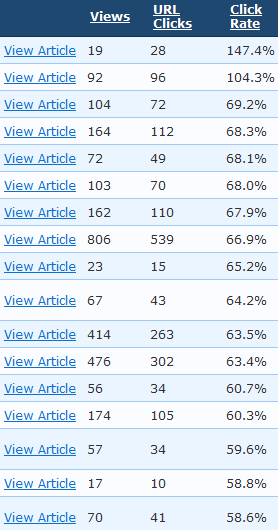
I’ll usually take my highest converting resource boxes and recycle them over and over again if it works for the article, pasting in my keyword in the anchor text spot. I don’t enjoy the same +50% click through rates, but I get a percentage which I am happy with at at least 1 in 4.
Obviously this isn’t going to work if you’re writing about a large array of different things (even in the same niche) with every new article, but in some situations you can use one of a few existing resource boxes which you know perform well for you because they have in the past.
Remember when you’ve finished writing your article resource box to ask, if you were a random internet browser, would you click through your own box? Put yourself in their shoes with the same predicament which the article and resource box is attempting to solve; if you wouldn’t click through then tweak it again.
