When it comes to pick up and play simplicity, WordPress has typically had the advantage over Drupal. And while Drupal has been making an effort with each update to become more user friendly, one area where it’s still lacking is in updating its core. If you don’t want to mess with Drush (Drupal’s command line shell), another way of how to update Drupal 8 is with cPanel.
How to Update Drupal 8 With cPanel
Let’s talk how to update Drupal 8 with cPanel.
Simply navigate to your cPanel account and open “File Manager”.
Once there, navigate to the root directory of the website running Drupal that you want to update or navigate to the specific directory where Drupal is located.
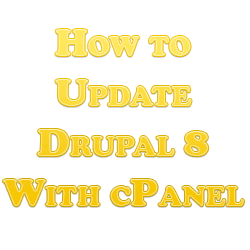
Once there, create a new folder titled “BACKUP” along with the date. Then select every other file/folder and copy them into the new backup folder. This will allow us to revert to exactly how everything was in case anything goes wrong while updating.
Next, highlight every file and folder EXCEPT for:
- “sites” folder
- “modules” folder
- “themes” folder
- any unique folders you have added (including the “BACKUP” folder we just created
- robots.txt file
- .htaccess file
- any unique files you have added
Everything else can now be deleted.
Now head over to https://www.drupal.org/ and download the latest version of Drupal 8. Upload this compressed folder to the same folder you just deleted all those other folders/files from and extract it.
This will create a new folder which has the latest version of Drupal. Navigate into that folder and delete:
- “sites” folder
- “modules” folder
- “themes” folder
- robots.txt file
- .htaccess file
Now select the remaining folders/files and move them up one level to the root of your site.
Finally, navigate to http://www.example.com/admin/reports/status in your browser, replacing “example” with your domain.
It should show no new updates for the core now but it may prompt you to run the update script.
How to Update Drupal 8 With cPanel
And that’s it! That’s how to update Drupal 8 with cPanel in just a couple of minutes simply by updating the necessary files and keeping the ones you need.
