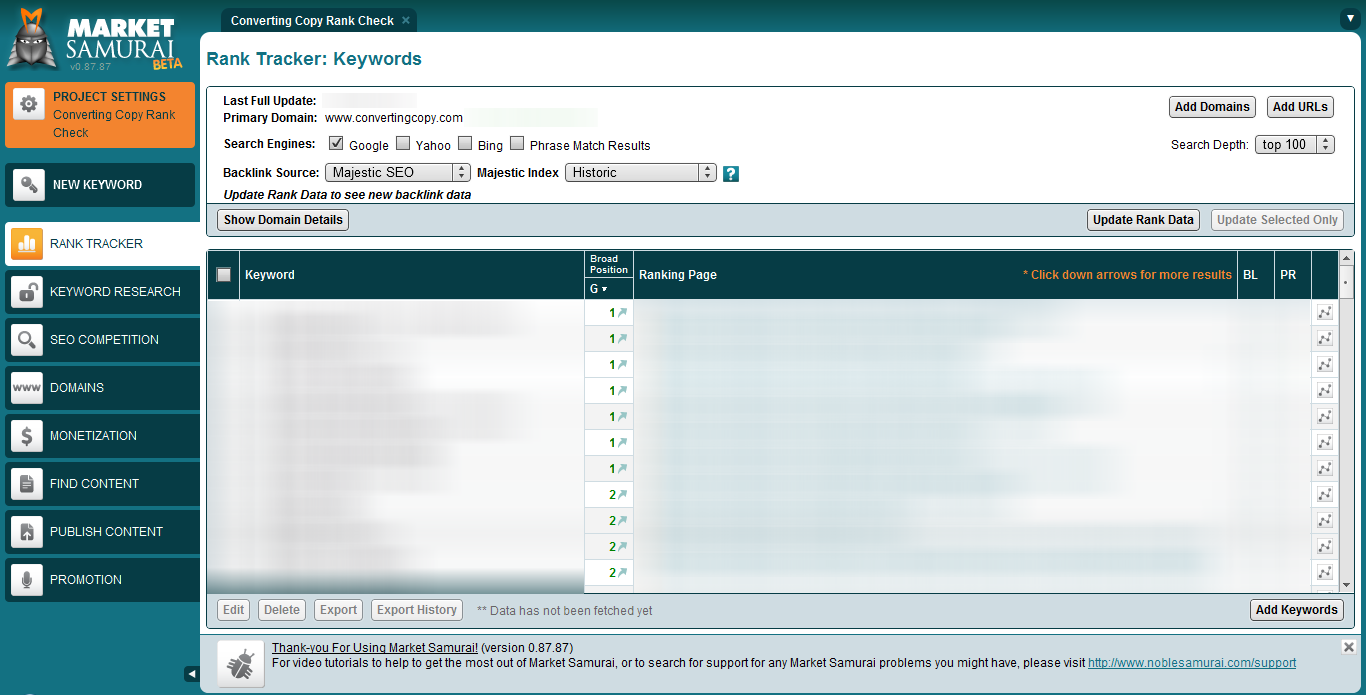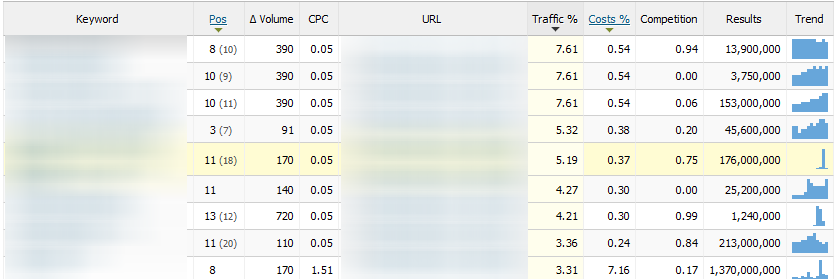With Google being the best search engine (see what is the best search engine), you obviously want to be ranking and ranking well for the keywords you’re targeting. It’s important being able to chart your progress in the search engines and seeing your rankings for the keywords you’re targeting so that you can see how effective your SEO is or is not. Let’s cover how to check Google ranking.
How to Check Google Ranking
Doing this manually is one way of how to check Google ranking, but there are tools for expediting this process.
SEOBook Rank Checker
One such tool which I use is the SEOBook Rank Checker, a free Firefox extension which appears in your browser. You can add your top level domain for the URL then add as many keywords you’re interested in finding your position for and it will give you your current or last checked ranking for that keyword in the search engines of Google, Yahoo, and Bing.
Market Samurai
Market Samurai is one of my favorite all around marketing tools as it has 8 different tools for marketing your site all built into one. It’s a premium tool, though the keyword research tool (which is the best out there) is completely free. The rank checker module is easy to use as you just put in the keywords you want to check and your domain. You can choose which search engine to check, how many SERPs positions you want to check up to, and you get all of the backlinks to each of those pages so you can actually see the links which are helping those pages rank and possibly mimic that same linking strategy.
You can even save that search and track any changes which occur over a period of time by updating that search in the future to see how the backlinks, PR, and most importantly the position in the SERPs for that page has changed since you last checked; very cool, indeed.
Here is a screen shot of what the rank checker module looks like; as you can see I currently rank #1 for a number of keywords on broad search in Google (click on the image to see a full sized version):
Another not so free but amazingly capable tool is SEM Rush. SEM Rush is a Google exclusive traffic/rank measuring tool which teaches you a lot about your site in terms of your rankings on Google as well as other country’s respective Google search engines. SEM Rush gives you in depth reports on each of the following categories:
- Main Report
- Google Keywords
- Adwords Keywords
- Competitors in Google
- Competitors in Adwords
- Adwords Ads Texts
- Potential Ads Buyers
- Potential Ads Sellers
The main report shows you EVERY SINGLE keyword that you’re currently ranking for in the top 20 on Google and your current position for that keyword (plus its positive or negative recent change/movement) for your entire site on one massive list as you can see here:
You also see information related to those keywords such as the average monthly search volume, CPC on Adwords, etc.
You can also click on any URL next to these keywords to see any other keywords which are currently bringing up that URL, so you may find that you’re ranking for a keyword which you didn’t expect to on your site and from there you can begin putting effort to improving that ranking to number 1.
While most of these categories are pretty straightforward, I get asked quite often about the bottom two reports of “Potential ad/traffic buyers” and “Potential ad/traffic sellers”.
In “Potential ad/traffic buyers” (Organic to AdWords competition) you can find sites that buy AdWords on your targeted/ranking keywords. But in “Potential ad/traffic sellers” (AdWords to Organic competition) you can discover sites with visitors that are the same with visitors from your AdWords campaign (keywords which you buy AdWords).
This means that it may be profitable for you to place your ads on sites from one list and place ads of sites from the other list on your own site.
One more convenient thing is that you can use SEM Rush on any computer so long as you have your log in details as it’s all kept online.
Here, do a search for your own domain name right now and see which keywords you’re ranking for across your site instantly for free. Ultimately this is a great tool for tracking your progress and success in SEO while being able to spy on your competitors at the same time.
For more affiliate marketing tools, check out this post on 5 affiliate marketing tools which no marketer should be without.