Proxies are essential if you’re doing any kind of heavy lifting as it relates to using Google or any other search engine for that matter, in fact I wrote an entire article on how to use a proxy and why you should do it. Search engine data aggregators like Scrapebox work by throwing oftentimes thousands or more queries at Google for many purposes. If you hit Google with a ton of queries in a very short period of time as programs like this are meant to do, you’ll get your IP banned to where you can’t use Google or any of its services for a time. Therefore it’s essential that you use proxies in place of your IP address to do this heavy lifting, so let’s talk about how to get proxies with three different methods.
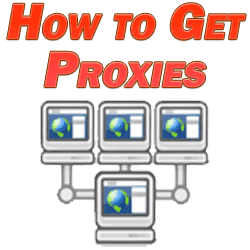
How to Get Proxies
Rent Them
First and most obviously, you can purchase or better said rent proxies typically on a month to month term. I like BuyProxies myself for its low cost of $1 per on the cheapest plan, but there are thousands of services out there.
The advantage of renting proxies is that they’re private, meaning that only you or you and a couple other people have access to them.
The companies that rent them out own their own servers in various countries around the world for the express purpose of doing things in your IP’s stead.
This is in contrast to using public ones which are free and typically abused and consequently quickly banned because they’re used by countless others for all sorts of purposes.

If you’re doing more than a one off job, you might want to rent private proxies because they’re typically good for the entire month as opposed to public ones which you’ll have to pay attention to and swap out on a regular basis as they fail.
The other advantage of private proxies is that some services like BuyProxies allow you to specify what they will be used for and will give you specific proxies accordingly which are best suited for that task. You can even choose whether to keep the same proxies month in and out or get a new set each month.
Search Them
The next method involves rolling up the sleeves and searching for them manually. Just do a search for “updated proxy list” in Google to find hundreds of options right away.

Once you have some proxies, you can test them in a proxy tester like HideMyName’s proxy checker to determine if they mask your IP and how fast they are.
There are simply too many free services and lists to mention, but once you find a single good proxy which passes the anonymous test and is fast, I recommend taking that proxy’s IP address and searching for it in Google with quotes around it.
This will give you more lists which that proxy appears on. Copy and paste some of the other proxies around the one which works on each list it appears on and enter those into the tester.
With so many lists out there providing dead/banned proxies, the goal here is to find that needle in the haystack, a reliable proxy list stocked with good proxies which you can bookmark and return to from time to time when you need to refresh your proxies.
Scrape Them
There are various tools which harvest proxies for you, but my go to has always been the aforementioned Scrapebox. One of Scrapebox’s many functions is to find proxies, pulling from roughly 50 different sources.
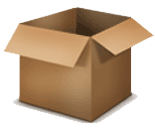
Once the proxies have been found, you can then test them en masse within Scrapebox to ensure that they pass both the anonymous and Google tests and are ready to use.
One nice additional feature is that you can add your own sources for Scrapebox to draw from. So if you find a page which features a regularly updated and reliable proxy list (like mentioned in the last section), you can add that URL to Scrapebox and have it automatically check and pull from that site whenever you’re looking for new proxies.
Scrapebox is more effective at this because it’s faster at finding and sorting through proxies to find the winners, plus the ability to add that source for future harvesting makes the entire process practically set it and forget it.
